
The template added a “Contacts” layout which has a pop-up window to sign in. Not only did it add a WebDirect layout and changed Themes from River to Enlightened, but also created a more user-friendly experience, by utilizing new features such as Navigation Bar, and Button Icons The Projects Starter Solution has also made significant changes. This Starter Solution makes it easy to save all of your products (and show a picture of it too) with the associated documents and makes it easy to send an email of the information.

The Theme has changed from Onyx to Enlightened and added a WebDirect layout as well. This Starter Solution is a great way to keep track of all your staff and contractors in a single location as well as record their time off in that tab making it easy to use. It has also added WebDirect but still does not have an iPhone layout. This Starter Solution has changed themes from Ocean to Tranquil. This Starter Solution is clean and crisp and allows you to save related meeting, create new meeting as well as send/print reports. The Meetings Starter Solution has added WebDirect layout as well as changing the feel of the solution by switching Themes from River to Sophisticated. It is also easy to make reports and import inventory. This is a popular Starter Solution that organizations use to store company information as well as record transactions to calculate the Units on hand. The Inventory Starter Solution has changed looks going from River to Vibrant as well as adding WebDirect. This Starter Solution allows you to print or email expense reports that track expenses by line item and by mileage. The Expense Report Starter Solution has added a WebDirect layout as well as changing Themes from River to Vibrant. On the Event Detail Layout for iPad, the big change is eliminating the “Overview Layout” which makes for a more user-friendly layout that organizes information more efficiently in space. With this change, it eliminated another box on the layout making it easier to use and not as “busy”. On the Event Detail Layout for Desktop, there are now 4 tabs that make it easy to navigate between Contributors, Tasks, Agenda, and Guests. The Theme also changed in this Starter Solution going from Ocean to Enlightened. This however doesn’t include a WebDirect layout. Right away you notice the three key features in FileMaker 14 with the Navigation Bar at the top, the Button Bar that uses two of the 140 Button Icons. The Event Management Starter Solution made significant changes, which makes it very user friendly and easy to navigate on Desktop or iPhone/iPad. The main change is the look, changing Themes from Cool Gray to Enlightened. The Estimates Starter Solution is still similar to the Invoice Starter Solution. The addition of WebDirect layouts are welcomed to make a uniform set of Starter Solutions. These are disputably the best Starter Solutions and all already include WebDirect layouts. The only Starter Solutions that don’t have any changes at all are Assets, Contacts, Content Management and Invoices. The look and feel to most Starter Solutions has changed as well implementing new Themes which will be highlighted below. WebDirect layouts are now included in all but 2 Starter Solutions (Event Management, Research Notes). With a new version, came new and great changes to the Starter Solutions, which benefits users to have an even better start to a custom solution.
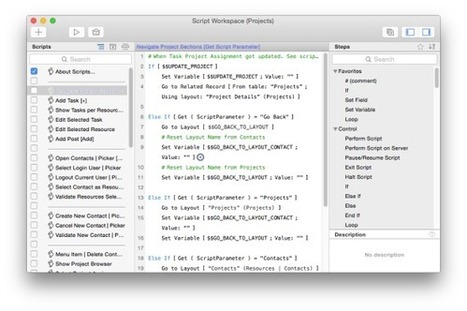
Main Additions to FileMaker 14 Starter Solutions These templates are fully customizable which allows you to create and mold the solution to fit your industry and the data you wish to manage. Or, if you already have FileMaker 14 open, you can select File > New From Starter Solution.Īrguably the best part of these 16 Starter Solutions is that they give you a great design to give you a running start to building your own Custom Solution. From the Launch Center you can click the “New” drop down menu and select Starter Solutions.
#Filemaker server 14 getting started guide pro
Once FileMaker is installed, to build a new application with a Starter Solution simply open FileMaker Pro 14 and the Launch Center will come up.
#Filemaker server 14 getting started guide trial
If you don’t already own FileMaker, you can download a free FileMaker Trial to give the Starter Solutions a try. The Enlightened Theme took the prize as most popular Theme among the Starter Solutions with 6 of the 16. In addition to having a head-start on creating a solution, 12 of the 16 Starter Solutions includes a brand new theme to make your custom application look and feel new.

If you are looking to build a new application but don’t want to start from square one, there is a Starter Solution for you! FileMaker includes 16 Starter Solutions (templates) that makes it easy to start building a new application that fits your needs.


 0 kommentar(er)
0 kommentar(er)
